Map Critique - The Good, The Bad and the AwesomeDisplayed below are examples of a what I think are a good map, a bad map and, just for fun, an awesomely good map.
The Good .....The map displayed immediately below was first discovered by me on the website/blog, StrangeMaps (http://strangemaps.wordpress.com) under the November 11, 2008 post titled -
330 – From Pickin’ Cotton to Pickin’ Presidents. It was originally overlaid by Allen Gathman (http://gathkinsons.net/blog/?p=371), a biology professor in Missouri.

The map is an overlay of two maps that were created over 100 years apart. The dots represent cotton production in the southern United States from a map from 1860 (each dot = 2,000 bales) and have been placed over a chloropleth map from 2008 depicting results on the county level of the 2008 presidential election (Blue counties voted for Barack Obama, red ones for John McCain). The combined thematic map demonstrates the correlation between cotton producing areas in the south and the tendency of those areas to vote democratic which can be explained by the facts that a) 90% of African Americans voted for Obama in 2008 and b) African Americans imported as slaves to grow cotton have a settlement pattern that still corresponds strongly to that time.
I believe this is a good map because it satisfies Krygier's 1st commandment to map substantial information or non-boring data. Indeed, the publication of the map has spurred further research to show that the pattern is not just a function of land use in the Deep South, but also a function of soil type. The part of the map represented by the crescent is called the Black Belt, so named for a certain type of soil found there (from The Vigorous North website http://www.vigorousnorth.com/2008/11/black-belt-how-soil-types-determined.html). The Vigorous North researchers went further using maps from the Late Cretaceous to suggest area represented by the crescent was, back then, a shallow sea teaming with life which "laid the deposits that would eventually become the rich "black belt" soils".
Additionally, the map satisfies Commandment 2:Don't Lie with Maps because data is shown and represented truthful and there is no design variation and Commandment 4: Minimize Map Crap since the map really only shows the two data elements overlaid.
The Bad .....As for a bad map, I have posted this one, a map of London showing after dark club locations:

This is a bad map for a number of reasons. Even at high magnifications, the symbols indicating the locations of the clubs blocked most of the street level detail on the map. It was nearly impossible to tell exactly where each club was located. Furthermore, there is no context indicating whether these where all the clubs in London or just select ones based on a specific criteria such as the map-makers preference. Finally, the colors used to indicate the different types of clubs were both unappealing and unrelated in any way to the types of clubs (Why black for casinos?). Pictographs within the symbols may have served a better purpose. All-in-all, the map is one that I could not see being useful to anyone without much more information.
and the Awesome .....This ones just for fun, but I've included it here because it is perhaps the most important map in the world to me and is not just a good map but an awesome one:
.jpg)
For those who do not recognize it, this is the map of J.R.R. Tolkien's fantasy world, Middle-Earth from the book series,
The Lord of the Rings. This was the first map that had real importance to me. As a 12 year old reading these books for the first time, Tolkien's map was critical in helping me visualize the story. I'd read some pages then flip to the map to plot the course of the characters and truly become immersed in this imaginative world. It is the first map I fell in love with.
And the map doesn't disappoint. While it is a fictional place, the map has all the detail that one would expect. All the crucial and critical places from the story are located on the map. Additionally, places only referred to are seen in relation to the critical countries and cities where the story takes place. The style is spare but the detail is rich, interesting and substantial. Map Crap is minimized except for maybe the border, but even then it is understated and in keeping with the purpose of the map.
Finally, it cannot be underestimated how valuable the creation of the map was to the ultimate success of the novels (and subsequent billion dollar generating movies and other ancillary ventures based around the books). These novels have been characterized as one of the most realistic creations of an imaginative world ever penned to paper and one can not help but realize how important creating a realistic map was to that endeavor. Without the map, it is possible the books would never have achieved the measure of success they did, evidenced by the numerous websites where, to this day the maps are recreated, studied and admired fondly.






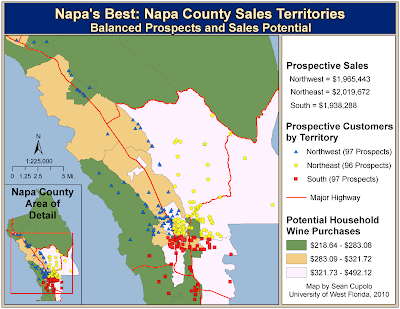
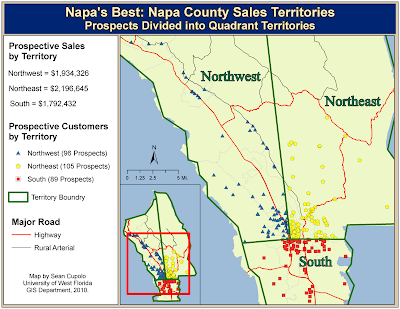




















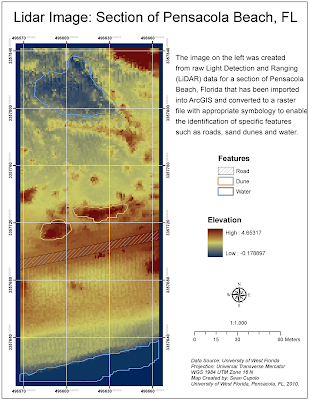
 Midwest Excellence? Comparing mean test scores, students from Midwestern and mid-Southern states seem to excel at the SAT. However, these states generally have lower participation rates compared to other states. The higher scores are most likely attributable to participation rates as students from these states more frequently take the ACT.
Midwest Excellence? Comparing mean test scores, students from Midwestern and mid-Southern states seem to excel at the SAT. However, these states generally have lower participation rates compared to other states. The higher scores are most likely attributable to participation rates as students from these states more frequently take the ACT.


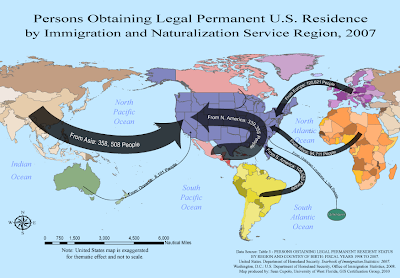
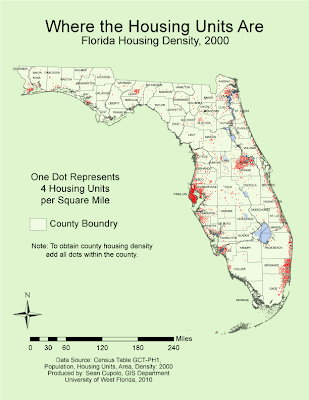

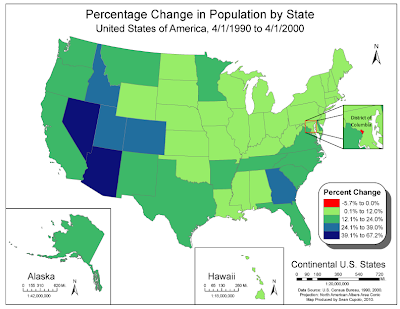
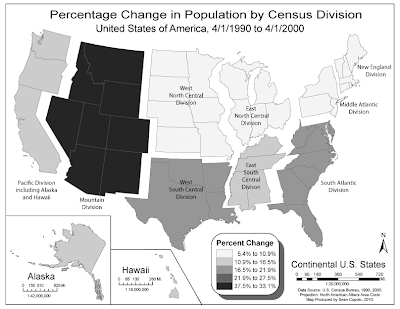






.jpg)